Backing up computer files is one of those insurance plans that you hope you never have to use, but would be in big trouble without it. Some people think that only nerds need to back up their nerdy programs. But, imagine how sad you’d be if you lost all your pictures, music, documents, and tax files, if your only laptop got stolen! We’ve learned quite a bit from our successes and failures with backups, so here are a few suggestions for a backup method for life on the road.
I’m always surprised at how few people back up their computer files, especially on the road. Sure, it can get geeky quick, but it doesn’t have to. You basically need some sort of a hard drive or USB drive and some software that can be as simple as what’s already on your computer.
Why Not Just Use a Cloud Backup?
This has got to be your first thought. Online backup is the most popular choice these days because it is pretty easy and not too expensive. People ask me, why don’t you just put everything on “the cloud” and then you won’t even need any backups? Well, friends, the internet in most of the world is slow – not quite what you’ve come to expect from your local smoking hot high-speed internet provider in the US. When we’re traveling in another country, the internet it isn’t usually as reliable as you need to backup our computer files and the pictures we’ve taken recently.
I’m not saying that you shouldn’t use an internet backup site. Just don’t use it as your ONLY backup mothod. Since it relies completely on the internet, it isn’t a good choice for us to use as our only backup for our large files. At the end of this post I mention the internet backup services we use.
[Geeky note: If you have 30 GB of data on your computer, it’ll take 11 and a half days to upload it to a cloud backup with a connection of 30 kB/sec (kilobytes per sec). Maybe your internet is better than that, but most people also have more files, so you’re still looking at a couple of days of uploading]
Our Backup Method for Life on the Road
An ideal backup system would be easy to set up and backup, quick to copy the files, and you wouldn’t have to worry about identity theft if it gets lost. On our computer, the recent files we usually need to backup are pictures we take at each place we visit – and these are pretty big. However, we also have business documents, mail from the US, tax documents, and trip planning details that we need to backup as well.
The software I use to backup my files is FreeFileSync. As you might have guessed it is free software, and very easy to use. All you have to do is choose the folder on your computer and the folder on the backup drive and click Compare. There are many programs to choose from, but I chose this because it works with the files you have and doesn’t force you into some automated proprietary software that stuffs all your files into one huge backup file.
Also, it works to use the backup hard drive between 2 laptops. Sometimes the files on the computer are the newest, and other times the files on the hard drive are the most current. FreeFileSync works great with 2-way synchronization – it keeps track of which is the newest and which was modified most recently. If both are modified, it is simple to choose which you want to keep.
There is sometimes software included with an external hard drive when you buy it. Use that if you like, but be careful because it will likely stuff your files in a proprietary file system and force you to use their software forever…
On the road we use a Western Digital Passport external hard drive for all of our backups. Ours has a 2 TB capacity, which will be plenty for a few years. It is slightly bigger than a deck of cards and weighs 9 oz, so doesn’t add much to our backpacks. It is password-protected, so that keeps someone from easily accessing your files if we lose it. For our bank statements, business files, and tax documents we go one step further and encrypt it with a strong password.
Read more about that here – Encryption and Passwords for Secure Digital Nomads
How Many Backups Do You Need?
When we are staying in one place for awhile, I like having two of these hard drives in different places in case someone breaks in or one of them dies. But, when we traveled to South America I left the second one with a good friend in Costa Rica. I don’t have to worry about if someone steals it from him because it it password protected and and important files are encrypted.
Backup Everything Before You Leave
Before you leave on your trip it is a good idea to make a copy of all your files on a DVD or a cheap external hard drive and leave them with a friend. This gives you a safe backup in case you lose everything you’re traveling with. Since every paper we owned was scanned and shredded, I burned those files onto two DVDs and left them with other family members. I know it’s maybe a little overboard, but you don’t appreciate insurance until you have to use it.
It is a good idea (and easy!) to encrypt the entire backup you leave behind so both you and your friend won’t have to stress out about it being stolen or lost. If everything on it is encrypted, it will be useless to anybody else.
What if I Lose Everything I Own?
This is the one hiccup with keeping all of your backups in one place, or with you while traveling. If someone steals everything of yours, the airplane loses your luggage forever, or your hotel burns down or floods, you’re out of luck. This is one reason to backup your most important and newest files online or email them to a friend. Always encrypt these files since you’ll be uploading them and forgetting about them.
One simple free website we use is DropBox (if you click this referral link to sign up we’ll both get 500 MB more space!). This is good both for backing up and sending large files to people. The main limitation is that you only get 2 GB free, unless you refer more people or pay them.
Since I had more to backup online than that, I chose ADrive, which gives you 50 GB free. It isn’t as user-friendly as Dropbox, but it had a lot of space and I use it for storing reduced-size versions of all the pictures I take on a trip.
Picture backup: Since my RAW picture files are sometimes 30 MB each, I convert them to 1800 pixel JPEGs before I upload them. This reduces the time needed for uploading by up to 50 times, so all I need is an hour instead of 50 hours. I still rely on my full resolution files I have backed up on a hard drive, but in the rare case that I lose everything, at least I’ll have some pictures that are 90% as useful as the originals.
Mail Your Backups Home
Mailing your backups home isn’t the greatest backup method. Most people don’t trust the post office (or the NSA) in the US, so why trust mail in another country that is often more corrupt than the US? Some people mail their memory cards home for safe-keeping, but this isn’t something I’d do. If you like the idea, be sure you encrypt everything important so if it gets intercepted, all they get is a five-finger discount on a memory card, not all your personal files.
What About RAID Enclosures for Backups?
In a nutshell, RAID is a fancy type of hard drive setup that is supposed to keep an automatic backup on a second hard drive. However, I have lost faith in external RAID enclosures. Here’s why:
[Nerd alert] A few years ago, I decided to get a jumpstart on backing up my files since I had a few hundred GB worth of pictures, music, school projects, records, and financial papers. I decided to buy a Western Digital RAID-capable enclosure with two hard drives in it that would work as a NAS (Network Attached Server). It would be a backup server for all the computers we had. I had it configured as a RAID-1 mirror system so each hard drive would be redundant. If one failed, the idea was that I could just pull one drive out and replace it. The RAID system would automatically copy data onto the new drive and everything would be fine. This seemed like a great backup method – wrong!
One day someone with an IP address from China tried to hack into my FTP server on it and somehow messed up the entire RAID controller. I couldn’t read either of the hard drives! So much for the backup! The WD support guys said I could send one of the hard drives to a data recovery place and they could maybe recover my data – for a fee of $100+. Luckily I had recently made another “just-in-case” backup of everything, so I skipped the $100 data restore and asked WD to refund my money.
I lost all trust in RAID backups… WD was very good with customer service during the whole matter, but there wasn’t much they could do. So, I used the refund money to buy two separate portable hard drives that I could take with me when traveling. This was much better than having everything in one box – now two separate systems had to go bad in order for all my data to be lost. The downside is that I have to manually backup my files to each of them separately and maintain a master copy among all my data. That isn’t too much of a problem with the right software, and I really like having two separate drives in case someone steals one down here in Costa Rica.
Remember, the most expensive backup is the one you don’t do. Stay on top of it with a simple backup method! I hope you never have to use it!
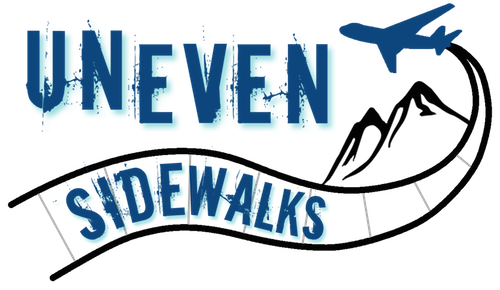
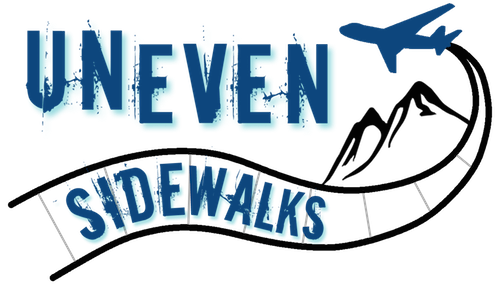
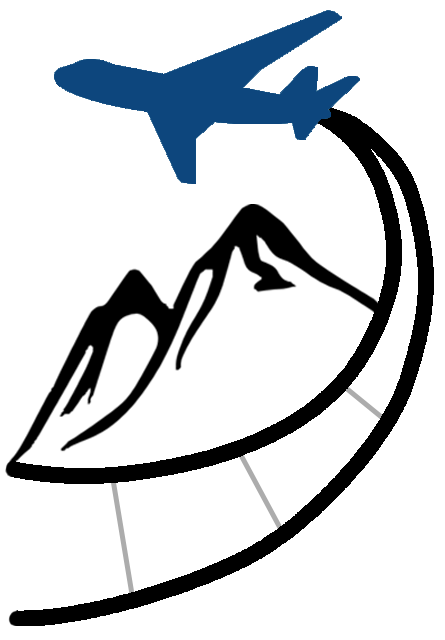


Wow, it is amazing all the info you give, and so useful!