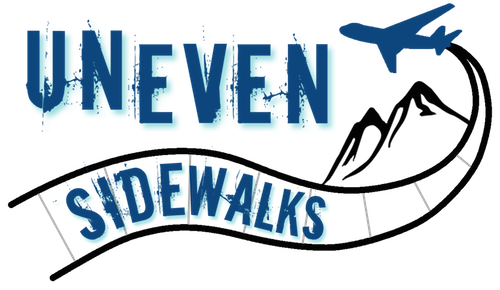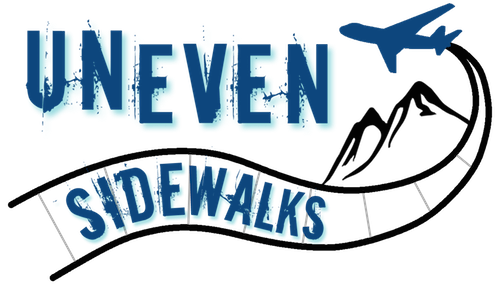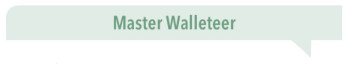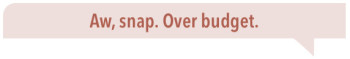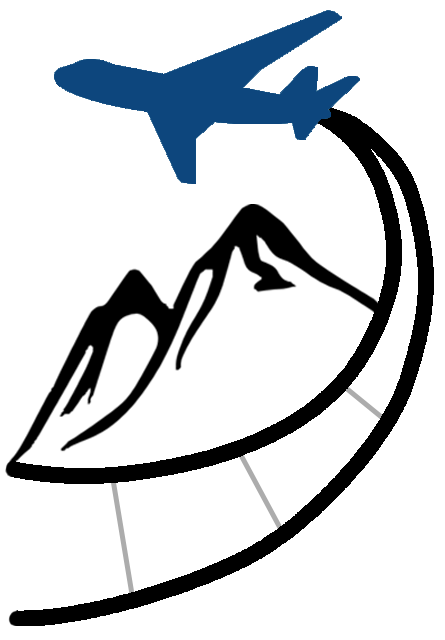Balancing Your Money Is The Key to Having Enough
![]() The only way to keep tabs on your budget is to write down everything you spend. Yes, tracking every little thing. The best way to do this is with the Trail Wallet app – here’s why. When we first started traveling, we read similar posts like this one but didn’t think it applied to us because we thought we were frugal spenders. Then one day we wanted to know how much we were actually spending to see if we were in-line with our monthly budget. We made a nice spreadsheet in Excel that would tally everything into categories and months, but it ended up taking long hours to get done at the end of the month! What a pain!
The only way to keep tabs on your budget is to write down everything you spend. Yes, tracking every little thing. The best way to do this is with the Trail Wallet app – here’s why. When we first started traveling, we read similar posts like this one but didn’t think it applied to us because we thought we were frugal spenders. Then one day we wanted to know how much we were actually spending to see if we were in-line with our monthly budget. We made a nice spreadsheet in Excel that would tally everything into categories and months, but it ended up taking long hours to get done at the end of the month! What a pain!
Trail Wallet App Quick, Simple, and Even Looks Fun!
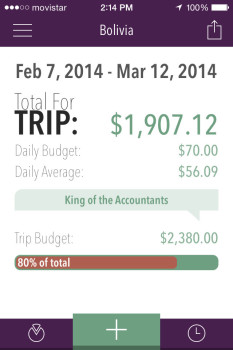 Good thing we found the Travel Wallet app! We saw it on Erin and Simon’s website Never Ending Voyage and decided to give it a try. What a time saver and fun app to use! We purchased the app for only a few dollars and have been really happy with it. It makes it simple to track every penny we spend right after we buy something and shows us our spending with nice easy to read charts. Everyone has good intentions to keep track of their budget but rarely does because it is usually a big hassle. This app solves that problem by making it easy, quick, and fun to add your purchases. You can keep track different trips, review your trip history, and use many different currencies. This is helpful for country hoppers like us :) The coolest thing is that it gives you inspirational quotes if you’re under your budget or little quips if you run over.
Good thing we found the Travel Wallet app! We saw it on Erin and Simon’s website Never Ending Voyage and decided to give it a try. What a time saver and fun app to use! We purchased the app for only a few dollars and have been really happy with it. It makes it simple to track every penny we spend right after we buy something and shows us our spending with nice easy to read charts. Everyone has good intentions to keep track of their budget but rarely does because it is usually a big hassle. This app solves that problem by making it easy, quick, and fun to add your purchases. You can keep track different trips, review your trip history, and use many different currencies. This is helpful for country hoppers like us :) The coolest thing is that it gives you inspirational quotes if you’re under your budget or little quips if you run over.
Trail Wallet App – Easy Set-Up
The Trail Wallet app is a easy to set-up with the dates of your trip, the currency you’ll be using, and the budget you’re planning for. From there it starts you out on a simple page that shows you if you’re in-line with your budget. It shows both how much you’ve spent for the day and for your entire trip. After you’ve been traveling awhile, you can look back on past trips and make changes if needed. 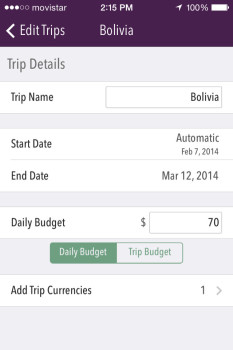

Trail Wallet App – Main Purchases Screen
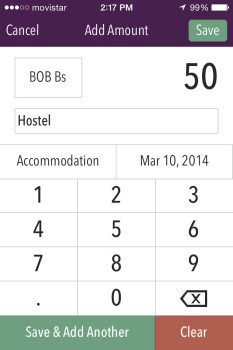 There is a “+” button that lets you quickly add a purchase for your current day or for a past purchase. You can file it under different categories, depending on how you like to group your purchases. There are a few pre-set ones, but we use these: Accommodation, Food, Transport, Entertainment, Charity, Miscellaneous, Restaurant, and Bills. Also, we usually include a short note like where we stayed, what we bought at a store, or the name of a restaurant so we can remember it for later. Another pie-shaped button reminds you that you haven’t had nearly enough dessert this week. It also shows you the amount of your spending that has gone towards each of your categories. It has a little circle with pie slices that show you at a glance what you’ve been spending money on.
There is a “+” button that lets you quickly add a purchase for your current day or for a past purchase. You can file it under different categories, depending on how you like to group your purchases. There are a few pre-set ones, but we use these: Accommodation, Food, Transport, Entertainment, Charity, Miscellaneous, Restaurant, and Bills. Also, we usually include a short note like where we stayed, what we bought at a store, or the name of a restaurant so we can remember it for later. Another pie-shaped button reminds you that you haven’t had nearly enough dessert this week. It also shows you the amount of your spending that has gone towards each of your categories. It has a little circle with pie slices that show you at a glance what you’ve been spending money on. 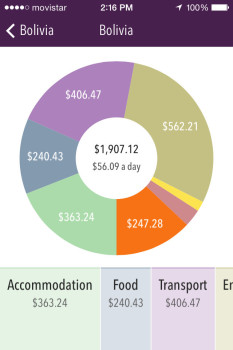 Sometimes we realize we’ve been eating too well or going on too many tours, and try to trim that category in the next week. It is also helpful to compare your different spending trends between countries. For example, we noticed that we spent a lot more on transportation in Argentina than any other country. It is so huge and we took a lot of overnight buses – not a whole lot we could do to cut costs there. The 3rd button on the bottom is a clock, and shows you your spending history – every single purchase. It is organized by year and month so you can quickly find a purchase you made. Sometimes we even use the history to help us remember what we did a week or month ago for our journal and blog, haha. It shows you the price in local currency and your home currency, as well as the category and note you made. If you accidentally put in $100 instead of 100 pesos, you can easily change that from this window.
Sometimes we realize we’ve been eating too well or going on too many tours, and try to trim that category in the next week. It is also helpful to compare your different spending trends between countries. For example, we noticed that we spent a lot more on transportation in Argentina than any other country. It is so huge and we took a lot of overnight buses – not a whole lot we could do to cut costs there. The 3rd button on the bottom is a clock, and shows you your spending history – every single purchase. It is organized by year and month so you can quickly find a purchase you made. Sometimes we even use the history to help us remember what we did a week or month ago for our journal and blog, haha. It shows you the price in local currency and your home currency, as well as the category and note you made. If you accidentally put in $100 instead of 100 pesos, you can easily change that from this window.
That’s it – it’s that simple to use!
The Trail Wallet app tallies up everything for tracking your budget automatically! It even gives you inspirational quotes if you’ve been staying within your budget. 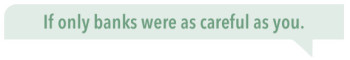
![]() We just put in our spending right when we buy something or even at the end of the day when it is fresh on our minds. Our total spent for the day is right there, and we can see a pie chart of what we have spent and where all our money is going. It helps us to know when we need to cut down on food, or entertainment, etc… We originally planned our budget with a daily expense in mind, so it is helpful when this app tells you right away your daily average spending! It’s another amazing feature!
We just put in our spending right when we buy something or even at the end of the day when it is fresh on our minds. Our total spent for the day is right there, and we can see a pie chart of what we have spent and where all our money is going. It helps us to know when we need to cut down on food, or entertainment, etc… We originally planned our budget with a daily expense in mind, so it is helpful when this app tells you right away your daily average spending! It’s another amazing feature!  Another favorite feature of this app is the ability to spread a large purchase over a number of days. For example, we went on the Salt Flat Tour in Uyuni, Bolivia and were able to spread the cost of the trip over the whole 4 days, which helps with daily averaging. This is a genius feature because it gives a more accurate spending for each day which we love! We love looking at our total spending for a month or for a certain country for comparison, and this app lets you do both! For us, we like to know our monthly budget because that corresponds with our yearly/travel budget. But, every country has different costs, so we like to know which country was the most expensive for us.
Another favorite feature of this app is the ability to spread a large purchase over a number of days. For example, we went on the Salt Flat Tour in Uyuni, Bolivia and were able to spread the cost of the trip over the whole 4 days, which helps with daily averaging. This is a genius feature because it gives a more accurate spending for each day which we love! We love looking at our total spending for a month or for a certain country for comparison, and this app lets you do both! For us, we like to know our monthly budget because that corresponds with our yearly/travel budget. But, every country has different costs, so we like to know which country was the most expensive for us.
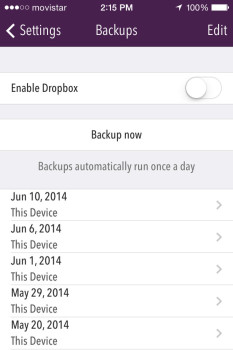 Don’t Forget to Backup Your Numbers!
Don’t Forget to Backup Your Numbers!
Last, but not least, after putting in all the data, it can be backed up to email or Dropbox! The Dropbox feature can automatically back up the data overnight so you don’t even have to think about it. Whew, if your phone is stolen, all your receipts are saved! If you’re on a business trip, you could also import the email spreadsheets into a budget program for keeping track of business expenses. It might be difficult to justify your trip Machu Picchu as a busniess trip, but some of you might be that lucky!
Fellow Android Budget Trackers
I have both an Android smartphone and iPhone, and like them both. However, I’ve got to say that there’s nothing for Android quite as simple and polished as this app for keeping track of a traveling budget. An free alternative you could try out is Track Every Coin.
Head over to the iPhone App Store and check out the Trail Wallet App!
![]() It’s not available for Android yet, but maybe someday. It is free to try for the first 25 items, so you can test it out first if you aren’t convinced yet. We promise you won’t be disappointed!
It’s not available for Android yet, but maybe someday. It is free to try for the first 25 items, so you can test it out first if you aren’t convinced yet. We promise you won’t be disappointed!